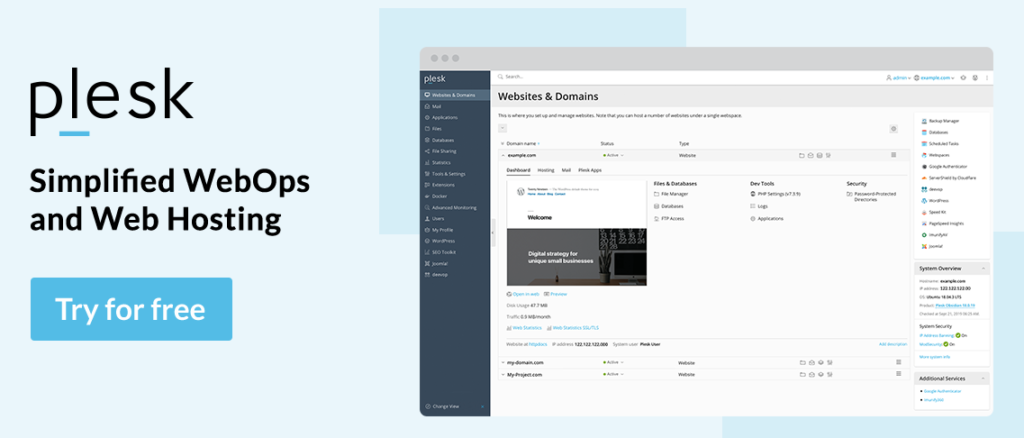What Is Plesk Hosting?
Hosting companies sell their packages based on performance and resources. But for many customers, the control panel offered is a critical factor.
Plesk is one of the most common branded control panels you’ll come across when shopping for a new web host.
Plesk is the shortened name for the Parallels Plesk Panel, a control panel used in web hosting. It offers to host customers a friendly graphical interface to make website management easier for novice users.
The way it’s designed also makes web hosting simple. That has given Plesk longevity among resellers too.
History of Plesk
Plesk was originally developed by the company of the same name in 2001 before it was sold to SWsoft, which in turn was sold to Parallels, a maker of virtualization software. Plesk was spun off into its own entity in 2015.
Plesk’s name often pops up when talking about cPanel, which is no surprise. We will cover competition further down the page!
Control panel interfaces have drastically improved in recent years, making competition tighter.
Plesk Versions and Platform Support
There are versions of Plesk for various Linux distributions (including Red Hat, Debian, and Ubuntu), plus various versions of Windows Server. It also supports platforms like Ruby on Rails, Apache, Tomcat and more.
Note that the various platform-specific versions of Plesk are not exactly the same, although users of one should be able to use the other without issues.
Why A Control Panel?
It is possible to administer your website using nothing but the command line over SSH. While it works, this can be tedious for new users and it’s a manual process.
Control panel software like Plesk makes managing your websites easy by offering a graphical interface.
Even worse, a lot of hosting plans, especially shared hosting plans, don’t include SSH access at all. Even for expert users, managing servers via the command line requires memorizing commands.
User-Friendly Dashboard
If you don’t know what the command is for a task, you won’t be able to do it. With a web-based interface, you can see all the options at a glance.
This means you’ll often have to manage your website through a control panel anyway. For smaller teams with lack of development knowledge, easy-use dashboards can be a life and time-saver.
Plesk vs the Competition – 6 Features to Look Out For
On Linux hosting, Plesk’s main competitor is cPanel. On Windows, Plesk’s rivals include DirectAdmin and some smaller, lesser-known applications.
All have their own quirks. Some hosts have developed custom control panels unique to their own hosting packages.
Personal Preference of Control Panels
Furthermore, cloud hosting often calls from a bespoke platform. We’re often asked whether Plesk or cPanel is ‘better’.
In truth, they are both very capable, although quite different. The choice comes down to personal preference, to a point.
Both support common software packages and scripts, such as WordPress. Plesk does have the advantage of being modular, which means it’s easy to extend. But there are a few caveats:
- Migrating Hosts;
- Exporting and Importing Data;
- Backups;
- Working Offline;
- Navigation;
- Server Type.
Migrating Hosts
Moving hosts is not straightforward at the best of times, and it can be very problematic if you don’t stick with the same control panel.
If you plan to grow your site and may need to move in future, it’s best to go with a branded panel like Plesk so you don’t have to learn everything from scratch.
Exporting and Importing Data
Plesk data cannot be exported and imported into cPanel, or vice versa. This may make it difficult to migrate data from one account to another, or from one host to another.
Similarly, you cannot export backups from Plesk into any other tool. This could be an issue if you’re migrating to another host and they do NOT have Plesk support.
Many hosts, however, do support both Plesk even though, even though they aren’t compatible.
Working Offline
Plesk is only online and functional if your web server is fully functional too. If something breaks and your site breaks, Plesk stops working. That means that it can be difficult to recover from a catastrophe without the help of your host.
Navigation
cPanel is arguably easier for a beginner to navigate since all options are available with a single click from the homepage. Saying that Plesk also has a tidy user-interface.
Server Type
Plesk is geared for shared hosting, but it can run on dedicated servers as well. cPanel and WHM offer a similar ability to manage dedicated servers.
Ultimately, the choice between Plesk and cPanel, as with a lot of things in technology, comes down to a matter of taste. It’s like the choice between Mac and PC.
They both do similar things, but they excel at some tasks better than others and it can be difficult to switch from one to the other.
Plesk For Resellers
There’s one big difference between Plesk and cPanel, and that’s the server management side. If you resell web space to clients, this could make a difference.
cPanel is dedicated to the management of individual sites, and it’s installed with a separate application for managing accounts – WHM.
Easier Management with Plesk
In Plesk, these two functions are integrated into the same browser-based interface. This makes it easier to quickly manage a server alongside individual accounts.
However, for regular cPanel users, this combined system can be confusing, even though it makes a lot more sense ‘on paper’.

Even so, there are definite advantages of reselling, so why not do it with Plesk – here they are:
| Support | Tools | Reliability | Control | Accounts | |
| Reselling with Plesk: | Reseller companies provide support for you | Time reduction and elimination of manual admin | Monitor uptimes and response times | Divide resources as you wish, depending on your offered plans | Upgradable account to increase resources |
Extra Revenue Due to Options
Plesk also has the option of offering software and scripts for sale. This can help resellers bring in extra revenue alongside the price of their hosting plans, and that could help them increase revenue and offer a more professional service.
Plesk can also help automate billing for their customers using packages like Plesk Billing. This package contains a variety of common operations:
-
- Domain registration
- Digital certificates
- Shared web hosting
With Plesk Billing, it’s easy to resell web hosting with your own branding.
5 Factors When Choosing a Web Host with Plesk
If you’re in the market for a web hosting provider, you’re going to be looking at more than just the control panel. You’ll be looking at things like price, service and technical support for web hosting as a whole.
Still, it’s important to bear these 5 factors in mind, to ease your job:
-
-
- Updates
- Management and Support
- Extensions
- Type of Hosting
- Type of Server
-
Updates
It is important to know how often Plesk updates their existing versions. Moreover, it’s useful to know how often entirely new versions are released for public use. Be cautious of Beta versions.
Management and Support
Ask yourself about your team’s capability to manage your website or project. How much do you rely on your host’s support with Plesk? Some hosts provide significantly more support with control panels more than others.
Extensions
You can never have enough extensions with a control panel. Does your selected host provide Plesk extensions and tools? Some use cases could be encryption, DDoS protection or website builders.
Type of Hosting
Opting in for a package and realizing the inability to upgrade is terrifying. Ensure your host supports Plesk throughout every hosting plan you may possibly rely on.
Type of Server
Will you be running on a Linux or Windows host? Windows servers exist, but Linux support is more widespread in the industry.
Pre-Installing Plesk
A control panel is nice to have, but it likely won’t be at the top of the list of features for your web host. Some people might prefer cPanel, but the choice of the control panel will likely be dictated by the service you’re running.
A shared hosting plan might have a choice they prefer, whether Plesk or cPanel, that you won’t be able to change unless you have root access on a dedicated server.
Still, having Plesk preinstalled is a lot more convenient than purchasing and installing it yourself.
Plesk gives a user the ability to manage large variety of services on their server. A small list (but not limited to) of services are listed below. You also have the ability to manually install (in the Plesk Control Panel) Add-ons and services.
The benefits of Plesk are:
- Build – Providing a ready-to-code environment in an intuitive interface, Plesk lets you do what you’re best at: creating and configuring web applications and websites for SMB’s (small and medium businesses).
- Secure – Web industry research shows 9 out of 10 web app developers decide on securing an application when it’s too late. Plesk fully secures your applications and websites automatically.
- Run – Focus your skills not on infrastructure management but on coding. Save crucial time by automating all server related tasks and components to run and scale your web applications and websites.
Another benefit of using Plesk is the ability to use the following features:
- Appearance and Branding
- Web Server
- Statistics and Monitoring
- Event Tracking
- Third Party Components
- Databases
- Application
- System time and ServicesMail
- Scheduling Tasks
- Backups
- Apache
- Sharing Files and Folders
- Panel Updates and Upgrades
- Mass Email Configuration
- WordPress
- PHP
- Joomla
- DNS Zones
Plesk has many more services than just the ones listed above. Overall, it provides predefined configurations for people without web-hosting experience and is also suitable for veterans in the web-hosting world, because of the many options for customization.